Marlin 3D Printer Firmware
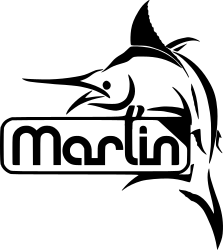
Additional documentation can be found at the Marlin Home Page. Please test this firmware and let us know if it misbehaves in any way. Volunteers are standing by!
Marlin 2.0
Marlin 2.0 takes this popular RepRap firmware to the next level by adding support for much faster 32-bit and ARM-based boards while improving support for 8-bit AVR boards. Read about Marlin's decision to use a "Hardware Abstraction Layer" below.
Download earlier versions of Marlin on the Releases page.
Example Configurations
Before building Marlin you'll need to configure it for your specific hardware. Your vendor should have already provided source code with configurations for the installed firmware, but if you ever decide to upgrade you'll need updated configuration files. Marlin users have contributed dozens of tested example configurations to get you started. Visit the MarlinFirmware/Configurations repository to find the right configuration for your hardware.
Building Marlin 2.0
To build Marlin 2.0 you'll need Arduino IDE 1.8.8 or newer or PlatformIO. Detailed build and install instructions are posted at:
Supported Platforms
| Platform | MCU | Example Boards |
|---|---|---|
| Arduino AVR | ATmega | RAMPS, Melzi, RAMBo |
| Teensy++ 2.0 | AT90USB1286 | Printrboard |
| Arduino Due | SAM3X8E | RAMPS-FD, RADDS, RAMPS4DUE |
| ESP32 | ESP32 | FYSETC E4, E4d@BOX, MRR |
| LPC1768 | ARM® Cortex-M3 | MKS SBASE, Re-ARM, Selena Compact |
| LPC1769 | ARM® Cortex-M3 | Smoothieboard, Azteeg X5 mini, TH3D EZBoard |
| STM32F103 | ARM® Cortex-M3 | Malyan M200, GTM32 Pro, MKS Robin, BTT SKR Mini |
| STM32F401 | ARM® Cortex-M4 | ARMED, Rumba32, SKR Pro, Lerdge, FYSETC S6 |
| STM32F7x6 | ARM® Cortex-M7 | The Borg, RemRam V1 |
| SAMD51P20A | ARM® Cortex-M4 | Adafruit Grand Central M4 |
| Teensy 3.5 | ARM® Cortex-M4 | |
| Teensy 3.6 | ARM® Cortex-M4 | |
| Teensy 4.0 | ARM® Cortex-M7 | |
| Teensy 4.1 | ARM® Cortex-M7 | |
| Linux Native | x86/ARM/etc. | Raspberry Pi |
Submitting Changes
- Submit Bug Fixes as Pull Requests to the (bugfix-2.0.x) branch.
- Follow the Coding Standards to gain points with the maintainers.
- Please submit your questions and concerns to the Issue Queue.
Marlin Support
The Issue Queue is reserved for Bug Reports and Feature Requests. To get help with configuration and troubleshooting, please use the following resources:
- Marlin Documentation - Official Marlin documentation
- Marlin Discord - Discuss issues with Marlin users and developers
- Facebook Group "Marlin Firmware"
- RepRap.org Marlin Forum
- Tom's 3D Forums
- Facebook Group "Marlin Firmware for 3D Printers"
- Marlin Configuration on YouTube
Contributors
Marlin is constantly improving thanks to a huge number of contributors from all over the world bringing their specialties and talents. Huge thanks are due to all the contributors who regularly patch up bugs, help direct traffic, and basically keep Marlin from falling apart. Marlin's continued existence would not be possible without them.
Administration
Regular users can open and close their own issues, but only the administrators can do project-related things like add labels, merge changes, set milestones, and kick trolls. The current Marlin admin team consists of:
- Scott Lahteine [@thinkyhead] - USA - Project Maintainer

- Roxanne Neufeld [@Roxy-3D] - USA
- Keith Bennett [@thisiskeithb] - USA
- Victor Oliveira [@rhapsodyv] - Brazil
- Chris Pepper [@p3p] - UK
- Jason Smith [@sjasonsmith] - USA
- Luu Lac [@shitcreek] - USA
- Bob Kuhn [@Bob-the-Kuhn] - USA
- Erik van der Zalm [@ErikZalm] - Netherlands

License
Marlin is published under the GPL license because we believe in open development. The GPL comes with both rights and obligations. Whether you use Marlin firmware as the driver for your open or closed-source product, you must keep Marlin open, and you must provide your compatible Marlin source code to end users upon request. The most straightforward way to comply with the Marlin license is to make a fork of Marlin on Github, perform your modifications, and direct users to your modified fork.
While we can't prevent the use of this code in products (3D printers, CNC, etc.) that are closed source or crippled by a patent, we would prefer that you choose another firmware or, better yet, make your own.


